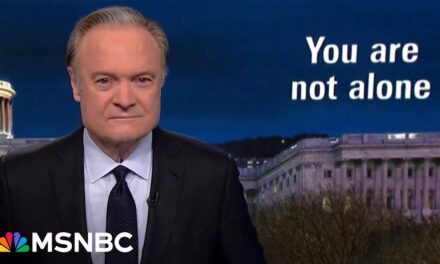How to Access Emergency Radio Stations on Android Phones
Here’s a valuable survival tip most people don’t know: certain Android phones can pick up FM radio signals without requiring an internet connection. This feature could be a lifesaver during emergencies when cell service is out, and you need to stay informed.
To use this feature, your phone must have a built-in FM receiver chip, and you’ll need a specific tuner app—not a standard radio app. The tuner app connects directly to local radio frequencies, allowing you to tune into stations without relying on data or Wi-Fi.
Setting Up Emergency Access
If your Android phone supports FM radio functionality, follow these steps to prepare for emergencies:
-
Verify Your Phone’s Capabilities
Research your phone model to confirm if it includes a built-in FM receiver. Not all Android devices have this feature, so it’s important to check before relying on it. -
Install a Tuner App
Download a tuner app designed for FM radio functionality. Avoid streaming apps, as these require internet access. A tuner app works with your phone’s hardware to pick up local radio frequencies. -
Access Clear-Channel Stations in Emergencies
In an emergency, you may need access to clear-channel radio stations that broadcast critical updates. While tuning in via a tuner app is usually straightforward, you can ensure your phone is optimized by adjusting its APN (Access Point Name) settings:- Open your phone’s Settings app.
- Go to Connections, then Mobile networks, and select Access Point Names (APN).
- In the APN Type field, enter
emergency.com. - Save the changes.
Why This Feature Matters
In a crisis, such as a natural disaster or widespread power outage, FM radio remains one of the most reliable ways to receive real-time updates. Many emergency broadcasts are transmitted via radio frequencies, making this a critical feature to have on your device.
What to Look For When Buying a Phone with FM Radio Functionality
If you’re considering purchasing a phone that can tune into FM radio without internet access, here’s what to prioritize:
-
Built-In FM Receiver Chip
Ensure the phone includes an FM receiver. This hardware is essential for picking up radio signals. -
Compatibility with Tuner Apps
Verify that the phone supports tuner apps capable of accessing FM frequencies directly. -
Headphone Jack
Many FM receivers use headphones as an antenna. If the phone lacks a headphone jack, check whether it offers an alternative antenna solution. -
Battery Efficiency
In emergencies, a long-lasting battery is crucial for extended radio use. -
Durability
Consider rugged phones or models designed for tough environments, as they are more likely to include survival-oriented features like FM radio.
Having a phone equipped with FM radio functionality is a valuable tool for staying informed during emergencies. Test the feature beforehand to ensure it works seamlessly when you need it most.